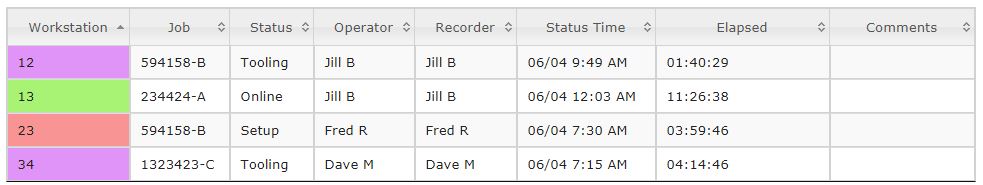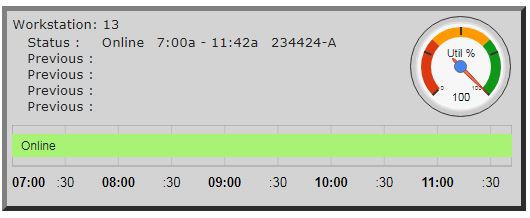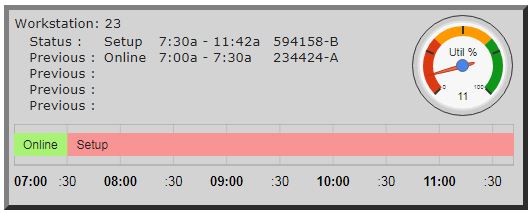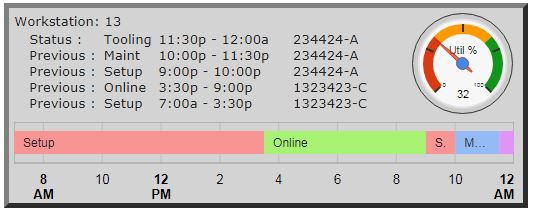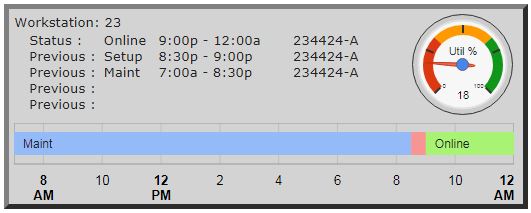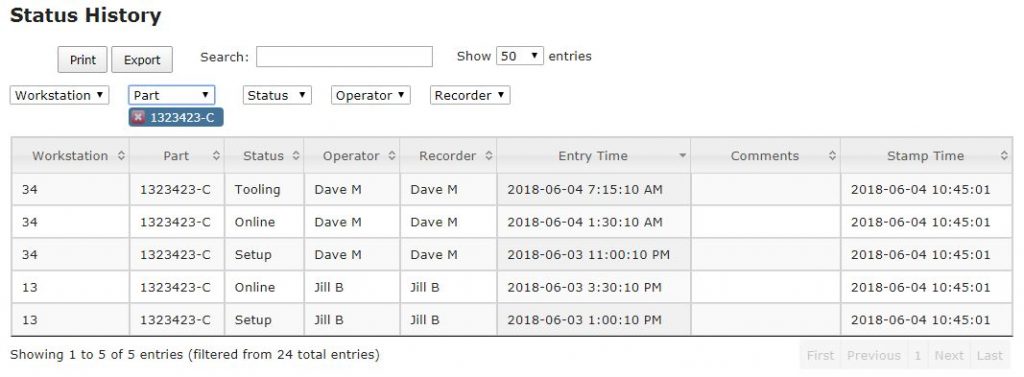The PiQ Machine Monitoring System allows you to see the current status of all workstations in the company in real time, from anywhere using a connected device. The following images provide a glance at the system in operation:
In list view, you can see each machine’s status, indicated by a color code and detailed in the status column. You can also see how long the machine has been in the current status. For example, in the above image you can see that machine 13 has been online for 11.5 hours, while machine 23 is setting up for the 594158-B job and Fred has been working on it for 4 hours.
Going a little deeper, you can look at the reporting tab and see the status for each machine for the current day. In the following example, we’re viewing the report at 11:45 am and the shop floor has been in production since 7:00 am.
Machine 13 has been online since the shop opened, and machine 23 was online for the first 30 minutes, before it was put into setup.
You can also glance back at yesterday’s production:
You can quickly see that machine 13 was running from 3:00 pm to 9:00 pm yesterday, then went into setup and maintenance mode. It was producing for 32% of the open shop hours.
Machine 23 was in maintenance most of the day yesterday, and went back online at 9:00 pm.
You also have full access to all of the machine monitoring history, in a convenient table that allows you to filter the data in any way you want, and then provides that information to you in a comma delimited file, ready for analysis in any spreadsheet or reporting tool!
The Machine Monitoring System is ready for installation on your shop floor with no equipment needed other than a web-enabled device for viewing and input. All of the statuses and color codes are established in your setup and customized to your environment.
With PiQ, you get all of this (in addition to the order, shipping, production and material management) with no startup cost and a small monthly fee! Try it yourself in the demo (login: guest, password: guest) and see how PiQ can put you in touch with your machine status, no matter where you are.